
|
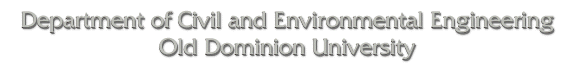

|
| |

|
Paragraph (=a Blank line)
|
|
-

|
<P>...</P>
|
| |
<P>
tag represents a paragraph.
A portion of text enclosed by
<P> and
</P> container
is defined as a
paragraph. (which seldom defined for somehow)
This tag is primarily used for inserting
a blank line as a separator between paragraphs.
In such case, do not use a
<P></P>
combination. Instead, use </P> only.
|

| |
|
How are you?
I'm fine.
|
How are you?</P>I'm fine.
|
|

|
Line Break
|
-

|
</BR>
|
| |
A line break is defined to be a carriage return, a
line feed, or a carriage return/line feed pair.
</BR>
tag forcibly breaks (ends) the current
line of text.
Sometimes you may want to prevent a line break
from occurring between two words. In such case,
use . It
acts as a space where browser will bot cause a line break.
|

| |
|
How are you?
I'm fine.
|
How are you?</BR>I'm fine.
|
|

|
No (Line) Break
|
-

|
<NOBR>...</NOBR>
|
| |
A portion of continuous text enclosed by
<NOBR>
and </NOBR> container will not
break and remain in the same line even when
the browser window is resized (either narrowed or widen)
|

| |
|
Adjust your browser window width, and find how this tag works!
|
<NOBR>
Adjust your browser window width, and find how this tag works!
</NOBR>
|
|

|
Word Break
|
-

|
<WBR>
|
| |
The opposite to <NOBR>
and </NOBR> container.
The location within a portion of continuous text
where <WBR> tag
is inserted will break
and wrap when the browser window is narrowed.
<WBR> tag is useful to define line
wrap control points.
|

| |
|
Adjust your browser window width,
I've inserted a WBR tag here->*<- to demonstrate.
|
<NOBR>
Adjust your browser window width,
I've inserted a WBR tag here ->*<- to demonstrate.
</NOBR>
|
|
|


|
|